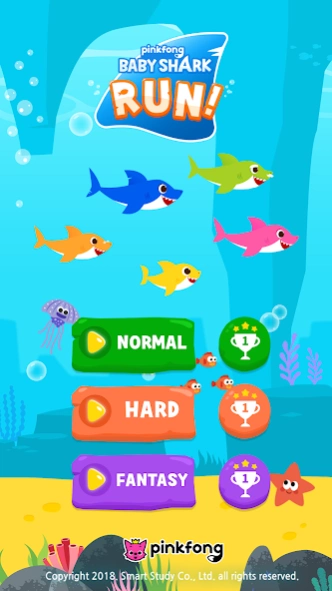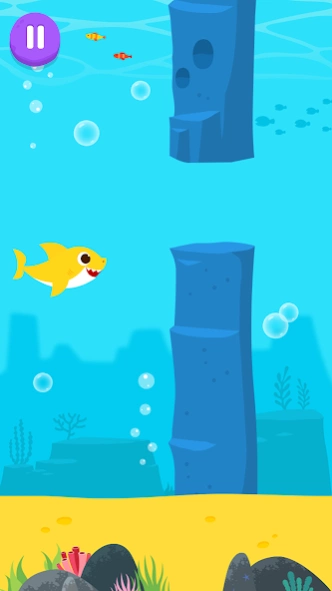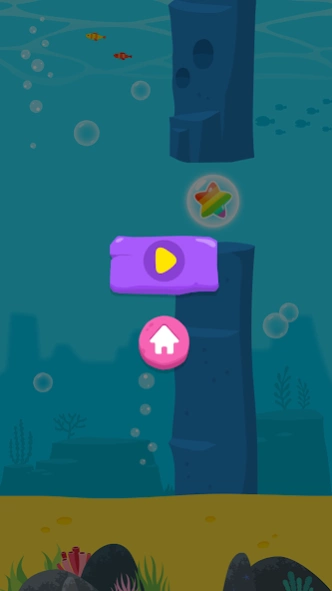Baby Shark RUN 35
Free Version
Publisher Description
Baby Shark RUN - Help Baby Shark steer clear of obstacles in the ocean!
Over 3.5 billion views combined on Youtube!
Now starring in an exciting new game!
Doo doo doo doo doo doo! Baby Shark is here!
Full of curiosity, Baby Shark loves to explore the ocean. Tap the screen to help him swim clear of obstacles!
How to Play
- Tap on Baby Shark to help him swim around the ocean and gobble up Star Bubbles, but beware of obstacles!
Features
- Simple controls!
- Addictive music!
- Compete against players around the world!
Notices
- This game features advertisements from other companies. For further information, please refer to our privacy policy.
- This game is free to play.
- Developer homepage: https://www.smartstudygames.com
- Privacy Policy: https://www.smartstudygames.com/en/service/privacy/
- Terms of Use: https://www.smartstudygames.com/en/service/terms/
*** Produced by Pinkfong, the official creator of global hit Baby Shark behind #BabySharkChallenge
About Baby Shark RUN
Baby Shark RUN is a free app for Android published in the Action list of apps, part of Games & Entertainment.
The company that develops Baby Shark RUN is Smart Study Games. The latest version released by its developer is 35.
To install Baby Shark RUN on your Android device, just click the green Continue To App button above to start the installation process. The app is listed on our website since 2023-10-18 and was downloaded 3 times. We have already checked if the download link is safe, however for your own protection we recommend that you scan the downloaded app with your antivirus. Your antivirus may detect the Baby Shark RUN as malware as malware if the download link to kr.co.smartstudy.babysharkrun_android_googlemarket is broken.
How to install Baby Shark RUN on your Android device:
- Click on the Continue To App button on our website. This will redirect you to Google Play.
- Once the Baby Shark RUN is shown in the Google Play listing of your Android device, you can start its download and installation. Tap on the Install button located below the search bar and to the right of the app icon.
- A pop-up window with the permissions required by Baby Shark RUN will be shown. Click on Accept to continue the process.
- Baby Shark RUN will be downloaded onto your device, displaying a progress. Once the download completes, the installation will start and you'll get a notification after the installation is finished.